thursday, May 29, 2025
***CONGRATULATIONS TWIN GROVES!***
**LAST DAY OF SCHOOL IS HERE!**
*HALF DAY / 11:10AM DISMISSAL*
***FIRST DAY OF SCHOOL YEAR 2025-26 IS AUGUST 18TH! (HALF DAY / 11:10AM DISMISSAL/ "A" DAY)***
FYI's FOR TODAY 5/29:
- DISTRIBUTION OF YEARBOOKS / YEARBOOK SIGNING
FYI's FOR THIS WEEKEND:
Today is a"B" DAY

DAILY ROTATION
Thursday, May 29th- "B" Day
***NO STUDY HALLS FOR REST OF SCHOOL YEAR***
STUDY HALLS (2:30PM TO 3:15PM)
Study Halls run Monday-Thursdays, except on Early Release or Half Days.
Trimester Three Locations (Printed copies are available in main office)
CLUBS & ACTIVITIES (2:30PM TO 3:15PM)
Mondays
Tuesdays
Wednesdays
Thursdays
Fridays
EVERY Friday is "Hat Day!" Feel free to "sport" your favorite hat!
SPORTS (START AT 3:15pm)
BULLETINS
UPCOMING EVENTS/REMINDERS
TODAY Thursday, May 29th:
***Last Day 0f School for 6th & 7th Graders!!! (Half Day)***
***Yearbook Distribution / Yearbook Signing***
DAILY REMINDERS
Cell Phones
We ask that all students have their cell phones silenced and locked securely in their lockers from 7:43am to 2:30pm.
- If a staff member see a cell phone out, we will ask the student to lock it in their locker.
- If they do not comply, the phone will be taken and sent to the office until the end of the day.
- Students can collect their cell phones from the office at 2:30pm.
Dress Code
This is a friendly reminder of the District 96 Standards of Dress from the Parent/Student Handbook.
4.12-e Standards for Student Dress
- Students who are appropriately and comfortably dressed are able to focus on schoolwork more effectively. The following guidelines will be enforced by building administrators. Cooperation by parents is appreciated.
- Dress or appearance that provokes or distracts other students or otherwise causes a disruption to the educational process is prohibited.
- Shoes must be worn at all times.
- Clothing, jewelry, or accessories may not have writing or pictures that advertise or advocate alcohol, drugs, tobacco, obscenity, violence, or gang activity.
- Pants must be worn at the waistline.
- Hats are allowed on designated hat days only.
- Half shirts, cropped tops, spaghetti straps, and underwear or sleepwear worn as outerwear are not acceptable.
- Undergarments should not be visible.
- With the exception of appropriate jewelry, no chains should be worn.
- Students who are in violation of the policy and rules of student dress code will be asked to comply with the rules by either changing to other attire that is available at school, or by having parents bring different clothes from home. In the event there is noncompliance with the above regulations, a student may receive disciplinary action.
Please note...any student violating the dress code will be asked to change into other clothes or cover up.
Tardies
Students are expected to be in their classrooms, ready to learn, by the start of each period. Students who arrive to class after the start of the period will be considered tardy and consequences may follow.
Lost & Found
There is a Lost & Found bin in the back, left corner of the cafeteria (if you're looking at the wall of windows with your back to the stage).