Dear Families,
It was so wonderful to hear that so many of you participated in Curriculum Night this week. We are so grateful for the continued partnership with all stakeholders in our school community. If you have any additional questions that were not answered during the Curriculum Night presentations, please join our classroom teachers during Parent Office hours on Monday and Wednesday from 7:45-8:25 or reach out via email at any time. Here is the link to the principal video and slides that were included as part of Curriculum Night. The slides all have functioning links for you to access resources. If you click on the videos, those will play for you, as well.
I hope everyone finds time to relax and recharge this Labor Day weekend. We are looking forward to our third week of learning with students next week, and we thank you for your support as we navigate the beginning of this unique school year together.
Kindly,
Jenny Smith, Principal
NEW *No School Monday, September 7th*
This is a friendly reminder that there is no school on Monday, September 7th. Instruction will resume on Tuesday, September 8th.
NEW - KINDERGARTEN ONLY *Material Pick Up Info*
September 14th we will be having our second material pick up (Kindergarten only at this time). We will be communicating specific pick up details in next week’s blog, but want you to have the date and times materials will be available.
Willow Grove: September 14th - 11:30 AM-6:30 PM
Please note: We do not want material pick-up to interfere with your child's attendance. Please do not retrieve materials during your child's school day, if in order to do so you need to have them come with you during their scheduled school time. This is why the hours go after the school day. Thank you!
NEW *Instructional Interruptions*
We are so appreciative of our supportive families and school community. With that being said, we ask that parents/guardians utilize the scheduled parent office hours or emails to specific staff to address questions and concerns. Any questions or comments made during the instructional time are disruptive to student learning. We understand that some parents may have questions while in close proximity to students engaging in Zoom sessions, but please know that you will be directed to take advantage of email and scheduled office hours if student instruction is interrupted.
NEW *Use the D96 Issued iPad*
Please make sure that your student is using the school-issued device during remote learning. The processes and procedures that staff are taught to help facilitate remote learning are specific to the device that the school has issued your student. Using a device other than or in addition to the school-issued iPad can complicate instruction and disrupt a smoother workflow for learning. Thank you for understanding. Additionally, if there is a problem with the school-issued device please be sure to let your child’s teacher know or contact the help desk at [email protected].
NEW - Kindergarten Only - *NWEA Measures of Academic Progress Testing*
Remote NWEA MAP Testing will take place over the next few weeks for your kindergarten child. Our teachers and instructional coaches will serve as test proctors and will work to build and encourage student engagement during the test and respond to needs of students in real-time. In addition, they will be watching student engagement closely to ensure that students are working through the test in a timely and typical manner. Students who are working too slowly or too quickly are tagged by NWEA and proctors are alerted.
Overall, the remote test-taking experience is nearly identical to its onsite counterpart, with changes mainly in proctor communication and the log-in process. However, the item bank, interface, and test management tools remain the same. From start to finish, the process is straightforward and easy to use.
See information in the box below regarding MAP growth, and this link below provides further information for families.
What is MAP Growth?
MAP Growth helps teachers understand what students know today, so goals can be set to improve growth throughout the year. Students cannot pass or fail this test.
This test will not affect grades. In fact, it’s normal for students to only answer about half the questions correctly. Please don’t help them!
Given the challenges of learning from home, MAP Growth test results are especially helpful for us this year. These results will help us know what students are ready to learn.
Please see the important Copyright Information from NWEA MAP below:
NWEA MAP assessments, including test questions, are copyrighted, and may not be copied or reproduced in any form, including but not limited to taking photographs, video and/or audio recordings. Any copying or reproduction of NWEA MAP assessments constitutes copyright and/or other intellectual property infringement and is a violation of NWEA’s Master Subscription Agreement. NWEA MAP assessments, including test questions and answers are proprietary information of NWEA.
The schedule for Elementary Remote MAP testing is as follows:
*Schedules are subject to change
September 10: 5th Grade Prairie and Kildeer
September 11: 5th Grade Ivy Hall and Country Meadows
September 14: All 5th Grade Students Districtwide
September 15: All 3rd and 4th Grade Students Districtwide
September 16: All 1st and 2nd Grade Students Districtwide
September 17: All Kindergarten, 3rd and 4th Grade Students Districtwide
September 18: All Kindergarten, 1st and 2nd Grade Students Districtwide
REPEATING *Send Me a Picture of Your Child Learning!*
I love capturing photos of kids learning in my Principal's Message each week. As currently, the very large majority are learning in your homes, I'd love it if you wouldn't mind sharing a photo or two with me to use in my Principal Message, Twitter, Instagram, etc. If you are comfortable sharing, please email me a photo or two at [email protected]. Thank you!
REPEATING *Tech Hub*
KCSD96 Family Technology Hub! The District 96 Family Technology Hub is designed to guide families through technology tools related to Enhanced Remote Learning. On this site you can find links to the recordings and the corresponding Slides decks for the parent/family informational sessions from last week. You can also find tutorials on how to use ZOOM, Schoology, Seesaw, Clever, Notability, and other iPad essential tools for student learning. Additionally, there is a link to email the technology support desk. Please save or bookmark this site. It will be updated with tools, resources, and tutorials through remote learning to better support your family.
REPEATING *Tech Support*
As students are home with their iPad devices to access remote learning plans, we do anticipate there may be some tech needs that arise. If you run into any difficulty with your child’s school iPad, just send us an email explaining your problem and we can support you and your device. Please email [email protected] with any tech-related support needed.
If we did not have your child’s iPad at Material Pick-Up, contact [email protected]. They will check the status of your child’s enrollment and work to provide your child’s iPad as quickly as possible. Pick-up for all tech-related items will be housed through Ivy Hall School.